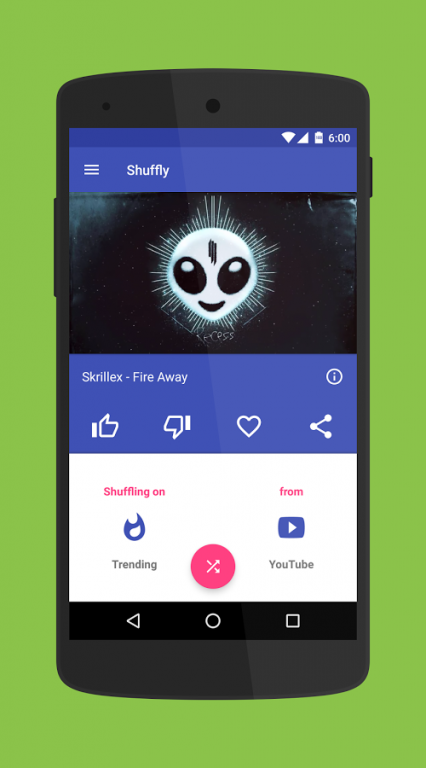Shuffly for YouTube 1.1.8
Free Version
Publisher Description
Thanks to its pseudo-random algorithms, Shuffly is the best place to discover new content on YouTube or just to chill and spend some time .
Shuffly is not a replacement for the YouTube app , they serve different purposes.
Sometimes YouTube can be a little overwhelming, Shuffly's minimal and straightforward design is thought to solve this problem.
If you want to relax without having to worry about what to watch, just pick the "Videos you may like" or the "Trending" option and let Shuffly do the work.
If you want more control over the video playback, you can shuffle by keyword, category or you can choose between all the channels on YouTube: it's super easy to shuffle over the uploaded, liked and favourite videos of all channels.
Please note:
Shuffly is a third party app. All the content is provided by YouTube services. Therefore Shuffly does not have direct control over the content that may infringe copyrights: https://www.youtube.com/yt/copyright/
Shuffly is an unofficial app. YouTube and the YouTube logo, trademark and trade dress are registered trademarks owned by Google Inc.
About Shuffly for YouTube
Shuffly for YouTube is a free app for Android published in the Recreation list of apps, part of Home & Hobby.
The company that develops Shuffly for YouTube is Pierfrancesco Soffritti. The latest version released by its developer is 1.1.8.
To install Shuffly for YouTube on your Android device, just click the green Continue To App button above to start the installation process. The app is listed on our website since 2016-12-07 and was downloaded 4 times. We have already checked if the download link is safe, however for your own protection we recommend that you scan the downloaded app with your antivirus. Your antivirus may detect the Shuffly for YouTube as malware as malware if the download link to com.pierfrancescosoffritti.shuffly is broken.
How to install Shuffly for YouTube on your Android device:
- Click on the Continue To App button on our website. This will redirect you to Google Play.
- Once the Shuffly for YouTube is shown in the Google Play listing of your Android device, you can start its download and installation. Tap on the Install button located below the search bar and to the right of the app icon.
- A pop-up window with the permissions required by Shuffly for YouTube will be shown. Click on Accept to continue the process.
- Shuffly for YouTube will be downloaded onto your device, displaying a progress. Once the download completes, the installation will start and you'll get a notification after the installation is finished.